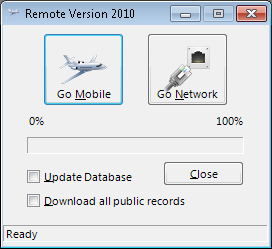
When returning to the Office:
Connect to the network
in the normal fashion, open Remote Version and click Go Network. If
you also wish to update the Firm's database with new records or modifications made
while away from the office - check the "Update Database" option
before you re-attach to the firms network (Go Network) database.
Security:
Remote Version provides security for Enterprise Address Book contact
record transfers and updates. Remote "downloads" Enterprise Address Book contact records where
the user is designated as an Owner. This provides a short list of preferred contacts and not the firm's full Address Book database.
Remote "uploads" Enterprise Address Book contact records and verifies
that the remote user's modifications are the most current. Date and Time stamps, both on the network and in the remote
database, are checked for accuracy using last updated by.
|