Copy and Share Schemes,
Public to Private Numbering Tool
provides the ability to Copy and Share Schemes. Any
Public Scheme can be used as a blue print for creating a
Private scheme.
Copy Public to Private
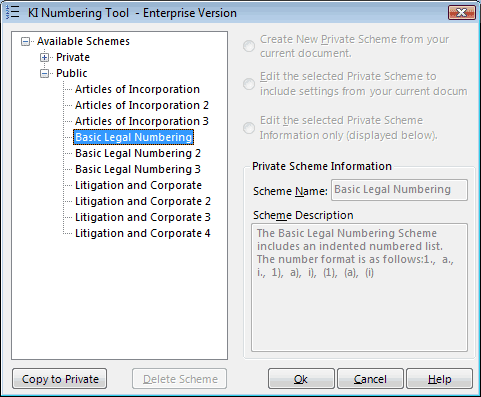 |
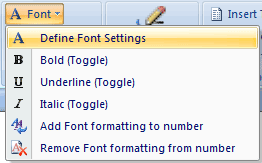
Paragraph Options:
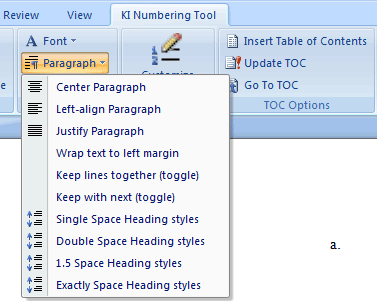
Numbering Options:

| | Sharing Schemes with other users is simple.
Open a Word document Apply the desired Scheme Provide the document to another user The user opens your document The user clicks Customize and selects Create New Private Scheme
|
 |
|