Enterprise Version - Administration
KI Systems Numbering Tool - Enterprise Version allows the Administrator to add, modify, and maintain the
Public Schemes available to users. Public Schemes are generally considered the default for the organization and remain
constant. If Administrators wish to modify or add additional Public Schemes, they may do so following the installation of the
Enterprise Version Administrator module.
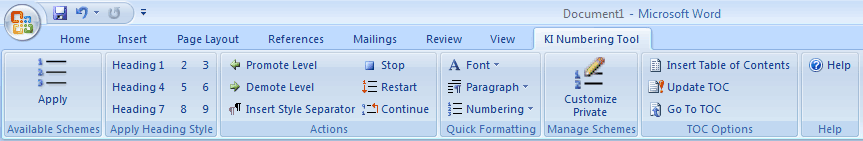
| -
To edit a Public Scheme, the Administrator can Apply the
desired scheme to a Word document Use the
Format Heading Style menu to modify document formatting and numbering options as desired -
To create a new Public Scheme, the Administrator selects
the Customize Public button, enters the New Public Scheme Name and Description, then selects Create Scheme
|
-
To edit an existing Public Scheme, the Administrator selects the Customize Public button, selects the Scheme
to edit, and selects Update Scheme
New and modified Public Scheme attributes are held in the
SQL Server database, and are immediately available to all users without the need to update desktops. |