|
Duplicate a Record:
While entering multiple records for the same company, use the Duplicate button to save time and to ensure data accuracy. - Click on the Address Book button on the customized toolbar.
- Select the View Address Book option.
- Query the database for the record you need.
- All the records that match your criteria will be displayed in the Query Results Name section.
- Select the name to duplicate and press Alt+A or click on the Address tab.
The following screen will appear:
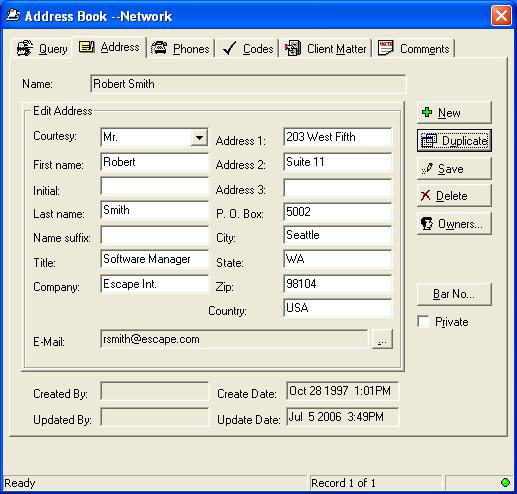 The following prompt will appear:
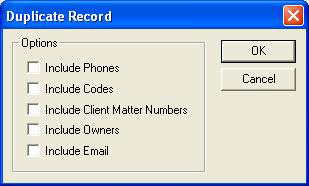 - Select the appropriate options then click OK.
- The cursor will highlight the first name of the duplicated record. Edit as appropriate.
- Click Save when you are done.
|