Carry Over The Carry Over button will only appear in the customized toolbar if there is a letter, personal letter, fax, envelope, personal envelope or labels document opened. This macro allows you to carry over the recipient and mailing certification information from one document to another. For example, when you create a letter, you will most likely need an envelope or a mailing label. In previous version of KI Systems' software, you would create the letter from the New Documents Menu, then create the envelope from the New Documents Menu. Now you would "carry over" the information into the envelope form. - Create a letter, personal letter, fax, envelope, personal envelope or labels (Avery 5164) document or open an existing one.
- The Carry Over button will appear in the customized toolbar.
- Click on the Carry Over button and the following menu will appear:
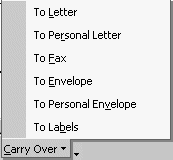
- Select the option you want and the recipient and mailing certification information will appear in the appropriate fields.
|