|
Smart Quotes.
By default, Word will use straight quotes unless you
change the default to smart quotes. Here is an example of straight
quotes:
"I am in the office today."
Here is an example of smart quotes:
“I am in the office today.”
To use smart quotes, click on Tools, AutoCorrect
Options, AutoFormat and AutoFormat As You Type tabs. check the
Straight quotes boxes.
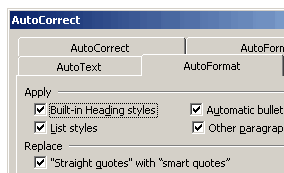

|